The Alternate Reality, Episode 7: Our 5 year Mission
Mat Newman July 27 2015 17:42:39
The past couple of days have seen a little milestone pass: 5 years working with the "Alternate Reality" that I first wrote about back in 2010.FIGURE 1: My Desktop Today
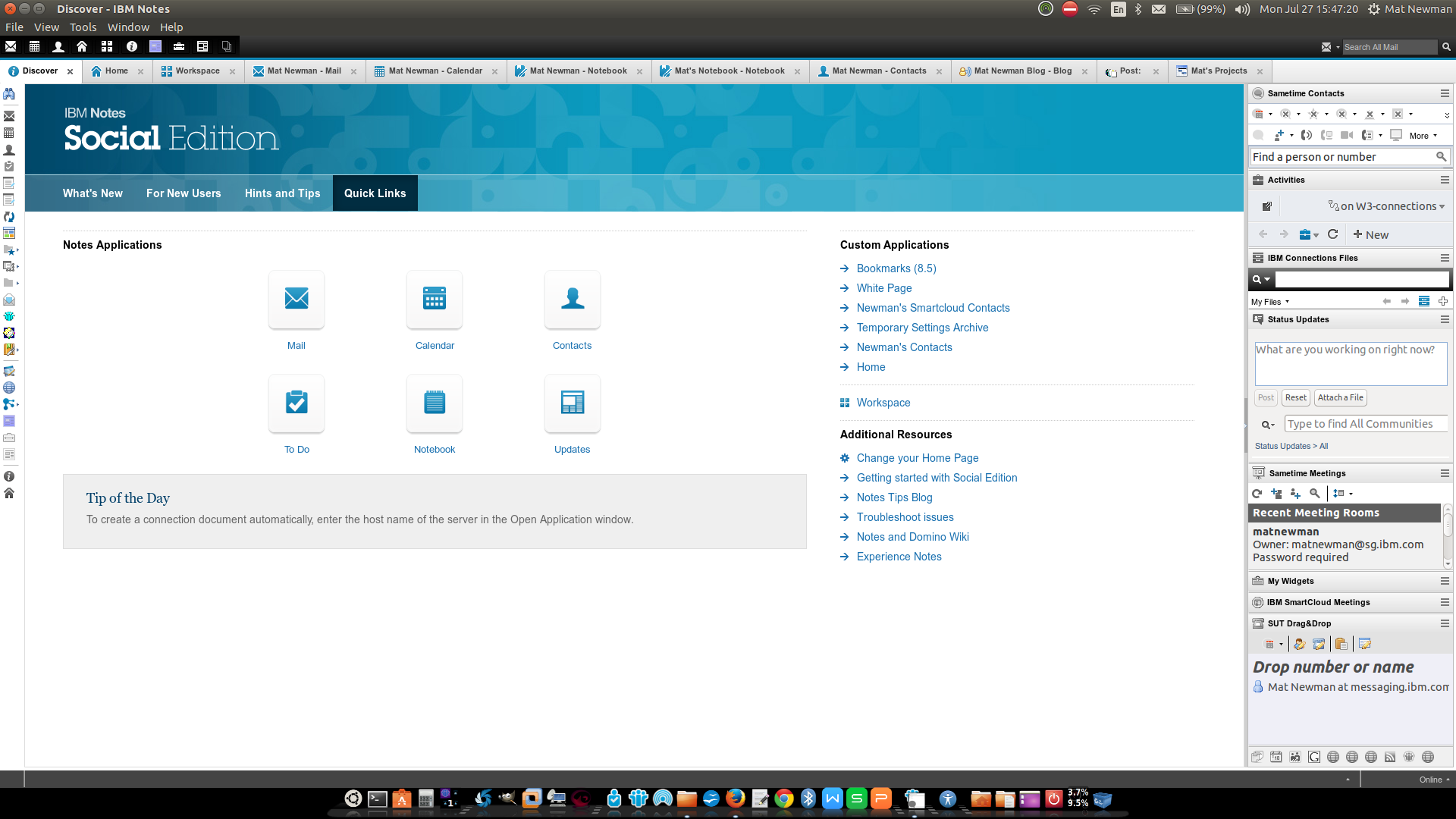
This started as an experiment to determine whether it was truly possible to move completely away from the "Standard" Microsoft Operating System and Document Editors used by so many in corporate life. For me, the whole experience has been liberating, enlightening, and extremely fun.
Liberating, from the point of view that I've been able to experience a whole range of applications that don't require Windows as their operating system. Need some software? Open the Software Centre, do a search for your requirements, click, and there it is.
Initially I was sceptical about the possible quality of the software available from the open-source community. What I have learned is that not only are open source solutions for many applications comparable in capabilities to their commercial counterparts, the quality of the applications, the level of functionality, and most importantly their stability is something that no longer surprises me.
Enlightening. Most certainly. When I began, my experience with Linux extended to basic server installations capable of supporting a Domino server infrastructure. Working with Linux as my personal platform - along with a personal tendency to "pull things apart" to see how they work - has dramatically increased my understanding, knowledge of and respect for Linux as a platform. I no longer have any hesitation recommending it to customers as a server platform for their Applications, nor as a true alternative on the desktop. Customers in this region are extremely cost-sensitive, and I now know a few of them who are rolling out Linux on desktop to take better advantage of lower-speced hardware and to reduce their licensing costs.
Fun! How can an operating system be fun? Those who work on Mac know how useful multiple workspaces are for organising and switching focus between applications. The ability to completely customise the interface beyond just a visual theme that changes colours and icon sizes is awesome. Want a Mac-style launcher, just go to the Software Centre. Want window icons to do different things, or be in a different location, just change a preference. Want multiple locations visible in your file manager, just press F3. The flexibility to have an interface do what you want, and the ability to modify the way almost everything works to fulfil your own personal preferences is just wonderful.
Of course, things aren't always perfect. I do find myself messing about with printer settings to get them to work properly, and there are sometimes issues with external monitors, and while those issues aren't limited to just Linux it can be frustrating when things don't "just work". Overall though, each new version of Ubuntu for the past couple of years has addressed hardware compatibility issues to the point that the instances where something doesn't work is extremely rare. When I first started with Ubuntu 10.04 I was constantly hacking configuration files to get things running properly. The past couple of versions I find myself rarely having to do that.
Thankfully the single application that I use the most does "just work" on Linux, as you can see from figure 1, IBM Notes on a Linux desktop with Connections Files, Updates and Activities, Sametime Chat, Meetings and Unified Telephony works just perfectly.
And that's why I started "testing" an alternate reality 5 years ago ... and I haven't looked back.


 Feeds
Feeds