Getting Started with IBM Notes 9 - Part 3: The Search Box
Mat Newman April 10 2013 15:19:27
In Part 2: Introducing the Masthead, we discussed the new Masthead feature in IBM Notes 9, and briefly touched on the Search box, which has now been moved - with the IBM Social them applied - from the Toolbar to the Masthead.The Search box itself has a fantastic new feature which deserves it's own post, which is:
YAY!
The option needs to be selected manually from the search drop-down selector:
Figure 1: Choosing to search all mail and archives
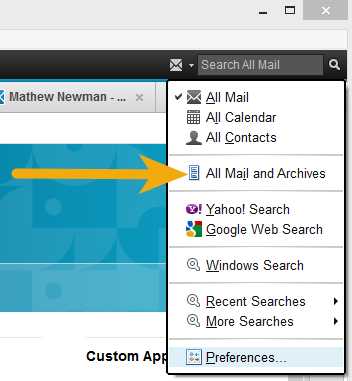
Figure 2: Search Results from both Mail and Archive databases (note the "[Archive]" reference)
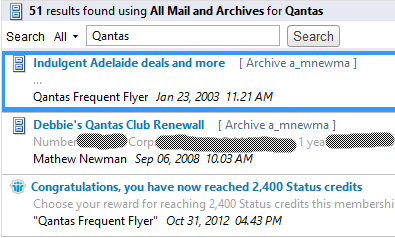
I've covered local replicas and creating full-text-indexes in previous posts.
Also introduced a few versions ago was the ability to add your own applications to the Search-scope of the search tool, this continues in IBM Notes 9.
Figure 3: Adding an application to the Search Scope
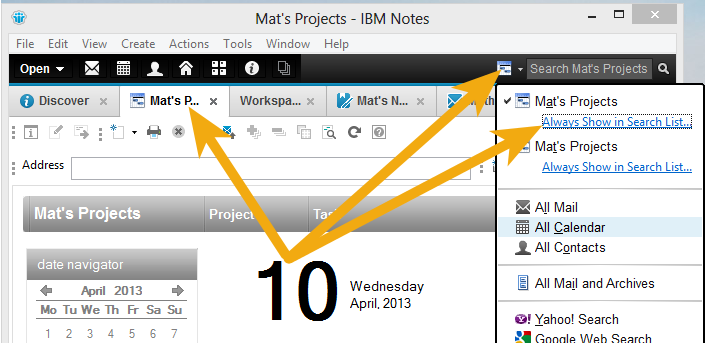
Figure 4: Choosing a custom database once added to the search scope
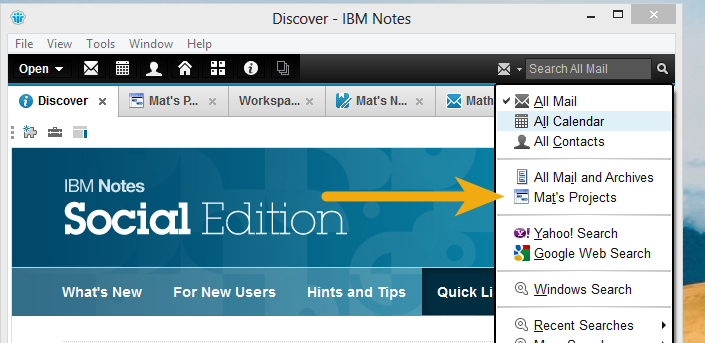
And finally, on Windows 8, there is also a new feature that integrates with the Windows 8 search function, enabling a Notes user to instigate a Windows search from within the Notes client.
Searching Mail and Archives simultaneously - another great reason to upgrade to IBM Notes 9.
Enjoy!


 Feeds
Feeds