#TipOfTheDay Enable Auto-Save in Lotus Notes
Mat Newman July 7 2012 08:54:41
How to enable Auto Save of every Lotus Notes document open in edit mode (which of course includes draft messages):The steps:
1. go to the File menu,
2. choose Preferences,
3. go to the Basic Notes Client Configuration option,
4. Check the box for Autosave,
5. enter how many minutes you would like Lotus Notes to autosave your documents for you.
Figure 1: the Enabling the Autosave option in Lotus Notes preferences
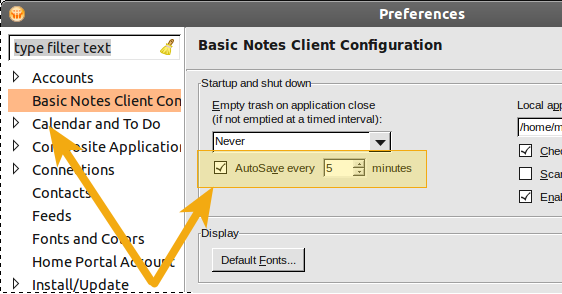
To recover Autosaved documents, use the File -> Autosave -> Recover... menu option.


 Feeds
Feeds