Adding the Weather to your Lotus Notes Calendar
Mat Newman May 15 2012 20:22:15
Following up from a question on yesterdays iCalendar post enquiring about the Weather feed in my Lotus Notes calendar:"On another note, I would love to know how you got the weather data into your calendar?"
One of the comments pointed to Darren Adams excellent post on the topic, and here are the detailed instructions updated with Weather Underground's current site design.
The steps to add a Weather Calendar feed to Lotus Notes:
1. Visit Weather Underground: http://www.wunderground.com
2. Enter your City and choose Search
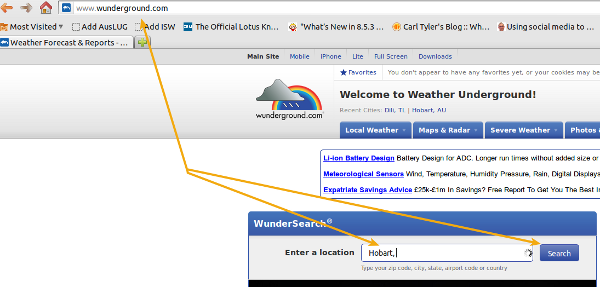
3. On the Search Results screen, point to the blue drop-down icon
4. Hover your mouse over the "Download iCal" link
5. Right-Click the link and choose "Copy Link Location" (or whatever option is similar in your browser)
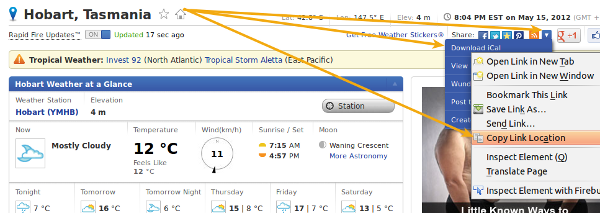
6. Inside Lotus Notes, open your Calendar, and choose the "Add a Calendar" link under the "Show Calendars" heading
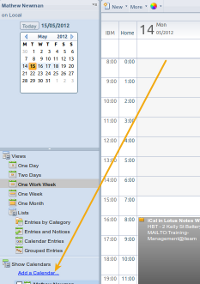
7. In the "Add a Calendar" dialog, choose "iCalendar Feed"
8. Paste the location copied at step 5 into the "URL" field
9. Choose additional options: "View Offline", Colours and Icons
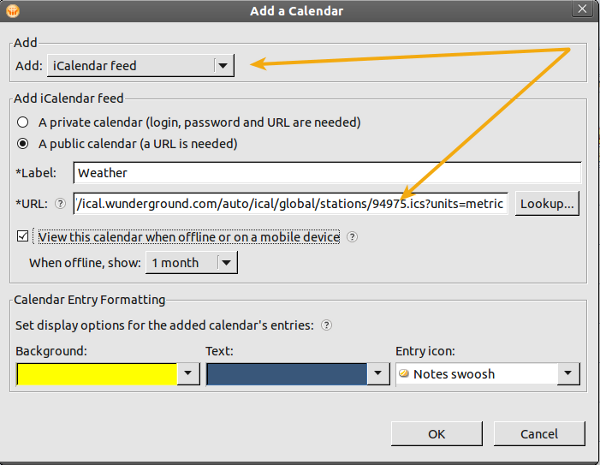
10. The Result: Weather information populated into your Lotus Notes Calendar
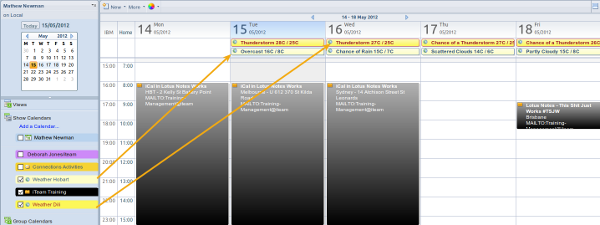
Adding the Weather to your Lotus Notes Calendar (and making it visible on a mobile device using IBM Lotus Traveler) ... Easy!
Enjoy :-)


 Feeds
Feeds