Getting Started with IBM Notes 9 - Part 5: What happened to my Toolbars
Mat Newman May 29 2013 17:04:56
One of the design goals for IBM Notes 9 was to simplify the user experience and streamline the user interface. Yep, time to fire up the DeLorean and switch on the time-circuits folks, we're heading back to March 1999!Ahhh ... 1999. The world was in the grip of the Millennium Bug frenzy, Bill was in the White House, John was in the Lodge, Cher was 'Top of the Pops' and we waited in anticipation for the first of George Lucas' Star Wars prequel's to hit the cinemas.
And Lotus came out with some outstanding marketing to let us know that Super.Human.Software was available to the fanfare of "I AM ... Superman ... and I can do Anything!". Yes Lotus Notes 5 had arrived.
Notes 5 brought several new features to the table, the 'Tabbed' user interface for handling multiple 'windows' (oh yes, [Ctrl]+[Tab] worked back then), the Bookmark Bar, a new browser-style interface (including some WONDERFUL navigation tools which were removed in the Eclipse based client beginning with Notes 8), Framesets, Outlines and Pages to help give a 'modern' layout to existing Notes databases and a funky new green tinge to the Mail, Calendar and To-Do list.
Also notable was that our "SmartIcons" disappeared from the user interface. "What are SmartIcons?" I hear you ask ... they where what Lotus called Toolbars back in the day.
Figure 1: Lotus Notes 5 Smarticon bar
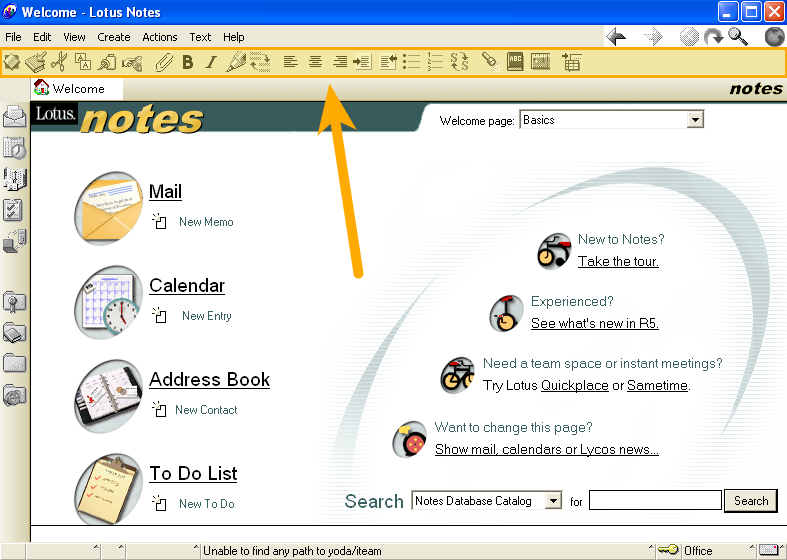
What was different about Notes 5 was that the UX people decided to turn OFF the Smarticon bar by default ... which leads us back-to-the-future and IBM Notes 9.
Yes, Toolbars in IBM Notes 9 are turned OFF by default. Again, let's review the design goal to: 'Simplify the user experience and streamline the user interface'; in which case, the design goal has been met, since the interface is less cluttered without all those pesky buttons at the top of the screen to get in the way.
Now here's the problem. About 5 seconds after showing a customer the new interface, the questions started:
- How do I print?
- How do I copy and paste?
- Where has my 'New' button gone with all my links to the documents I create all the time? ...
Ok, we could have spent a few moments increasing the users digital literacy and discussing [Ctrl]+[P], [Ctrl]+[C], [Ctrl]+[V], etc, etc ... or: we could just turn the Toolbars back on.
The Defaults:
With Notes 9 the default setting is to only show Toolbars while editing a document, eg:
Figure 2: A database screen
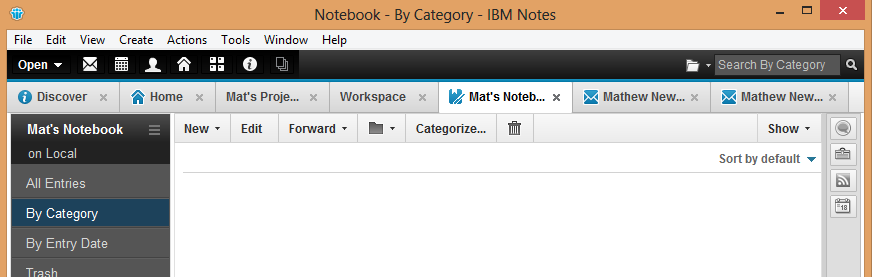
and
Figure 3: A document opened in 'Edit' mode
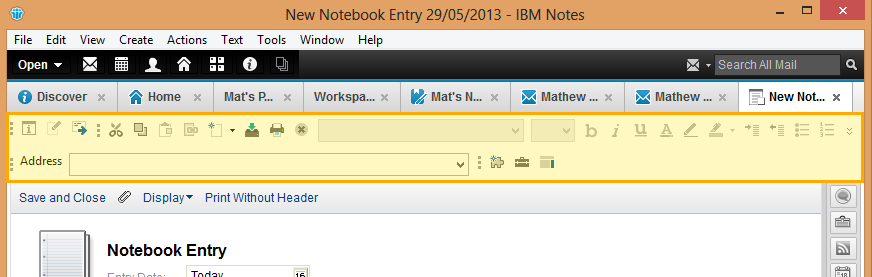
So you can see from above, Toolbars by default will only appear while a document is in 'edit' mode.
How do I get my Toolbars back?
Really quite simple:
- Click on the View menu,
- Point to "Toolbars",
- de-select (click on) "Show Toolbars Only When Editing"
Figure 4: Turning Toolbars back on:
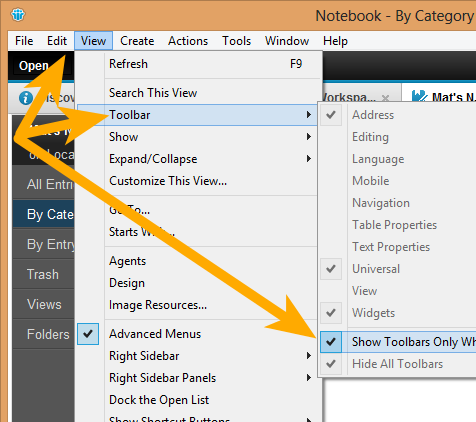
Toolbars. Love 'em or hate 'em, they're useful things. Even if they do clutter up the UI.

 Feeds
Feeds