How to automatically enable Alarms for new Calendar entries in Lotus Notes - Plus 2 HUGE Calendar Tips
Mat Newman July 3 2012 10:00:40
During last weeks Lotus Notes training a question that came up frequently was why Lotus Notes doesn't have alarms on the users Calendar entries. Of course, Lotus Notes does have the ability to enable alarms on each individual entry, the option is located in the top right-hand corner of every Calendar type:Figure 1: Tick the Alarm Box

Once the user has clicked the "Notify Me" check box, the calendar entry will have an alarm set on it, which can further be customised for that particular entry by clicking the 'clock' icon to bring up the "Alarm Notifications" dialog.
Figure 2: Click the Clock:

Figure 3: To bring up the Alarm Notifications for additional alarm options
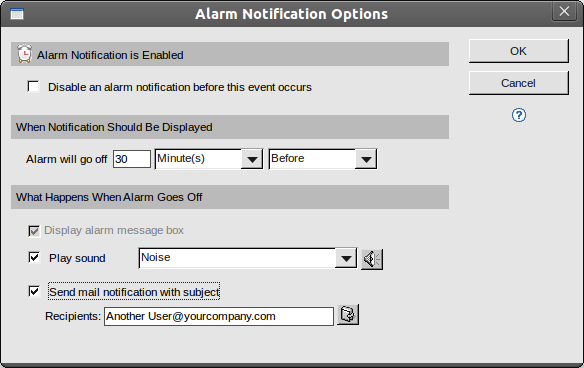
Within the alarm notifications dialog you can change the time when the alarm goes off, choose the sound, and even email another person to notify them of the event.
If you include an email address in the "Send mail notification with subject" field, at the time the alarm is scheduled an email message will be sent with the Subject of the Calendar entry, and the content of the Calendar details will be included in the message body. I use this feature in a reminder entry type to send email messages at a specific time :-)
You can even include an external email address, so if your mobile device synch's with an account other then Lotus Notes, you can still receive your alarm notifications
Automatically adding alarms to every NEW Calendar entry type:
So the next thing you're going to want to do is set alarms by default for every new calendar entry type. This is pretty easy:
1. In your Calendar, Choose More -> Preferences from the Action Bar (Tools->Prefs in older versions of Lotus Notes),
2. Go to the Calendar & To Do -> Alarms tab in the preferences dialog,
3. Turn on "Display Alarm Notifications",
4. Click to enable alarms for each entry type, and set the default time when the alarms should go off.
Figure 4: Enabling Calendar Alarms for every NEW Calendar entry type
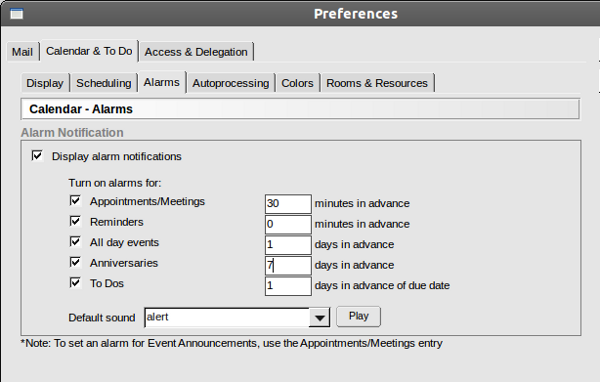
And that leads me onto the next tip:
There's nothing worse than getting into the office and having an Anniversary alarm staring you in the face to say today is an important birthday or event ... now you know why that special someone was annoyed with you before you left for work ;-)
I set the default alarm for Anniversaries to be 7 days in advance, which gives more than enough notification to organise a card or gift, even if it has to be posted somewhere.
Alarms for Lotus Notes Calendar entries, easy!
Enjoy :-)


 Feeds
Feeds