How to automatically remove meeting invitations from your IBM Lotus Notes Inbox after you have responded to them
Mat Newman December 11 2012 11:59:13
In IBM Lotus Notes 6/7/8, a meeting invitation sent to you via email will not automatically be removed from your Inbox after you accept/decline/or otherwise respond to the request. To have them automatically removed (so that you don't accidentally remove the invite, and thus delete the calendar entry) it's best that you change your IBM Lotus Notes preferences so Notes removes them automatically for you.Another one courtesy of Twitter:
This is a really easy one to solve!
1. File
2. Preferences
3. Calendar and To-Do
4. Display (tab)
5. Notices (tab)
6. Check: Remove meeting notices from my Inbox after I process them (figure 1)
7. Click OK.
Figure 1: The remove meeting invitations option
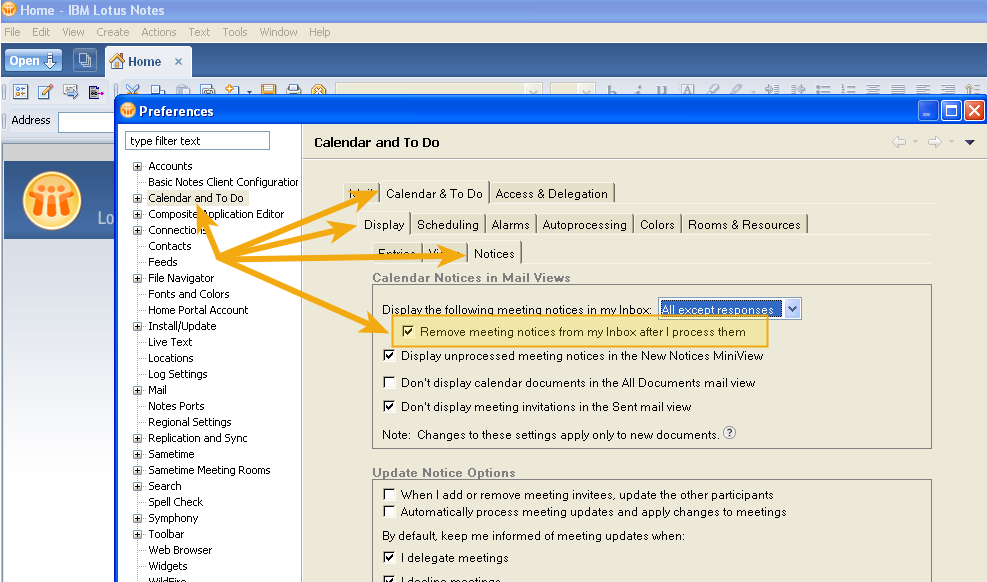
And for those meeting entries that are still in your Inbox:
1. Choose the Drop-Down arrow next to the "Folder" icon on your Mail Database Action Bar,
2. Choose "Remove from Folder"
Automatically removing meeting invitations from your IBM Lotus Notes Inbox after you have responded to them - Easy!


 Feeds
Feeds