Installing IBM Connections plug-ins in IBM Notes 9 on Ubuntu Linux
Mat Newman November 4 2013 11:23:28
A quick one to share today - how to get the IBM Connections Activities, Status updates and enhanced Business Card Plug-ins installed easily in IBM Notes 9:Modify your access to /opt/ibm/notes
I found this was necessary because one cannot modify the content of /opt/ibm/notes using the installer from within the Notes client, and one cannot execute Notes as root, so:
- Open a terminal
- sudo nautilus
- Navigate to the /opt/ibm folder
- Right-Click Notes
- Choose properties
- Go to the Permissions tab,
- Change "others" to have "Create and Delete" rights.
Once you're finished, you can modify the access back to the default using the same procedure.
Download and extract the Connections Plug-ins in IBM Notes 9
Download the Installer from the IBM Connections plug-in download available from greenhouse:
https://greenhouse.lotus.com/plugins/plugincatalog.nsf/assetDetails.xsp?action=editDocument&documentIdÁ245802A721A20185257A9B005EFD52
Once downloaded:
- Open the file in Archive Manager,
- Extract ConnectionsAddonInstaller.zip
- From within ConnectionsAddonInstaller.zip, locate the file "updateSite.zip" and drag that to your required install location.
Figure 1: Extracting the updateSite.zip file to your required install location
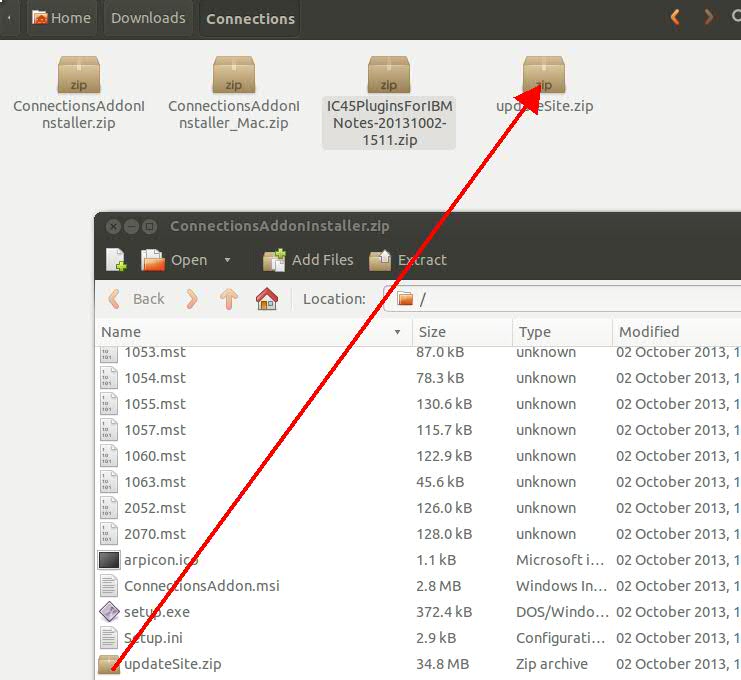
Now you're ready to install.
From within IBM Notes 9:
- File -> Application -> Install,
- "Search for New Features to install",
- "Add Zip/Jar Location...",
- Navigate to the updateSite.zip file extracted earlier.
- Next, Next, Accept, Install, etc, etc...
Restart Notes ... VOILA! IBM Connections Activities, Status Updates and Enhanced Business Cards.
Figure 2: IBM Notes 9 with the plugins installed:
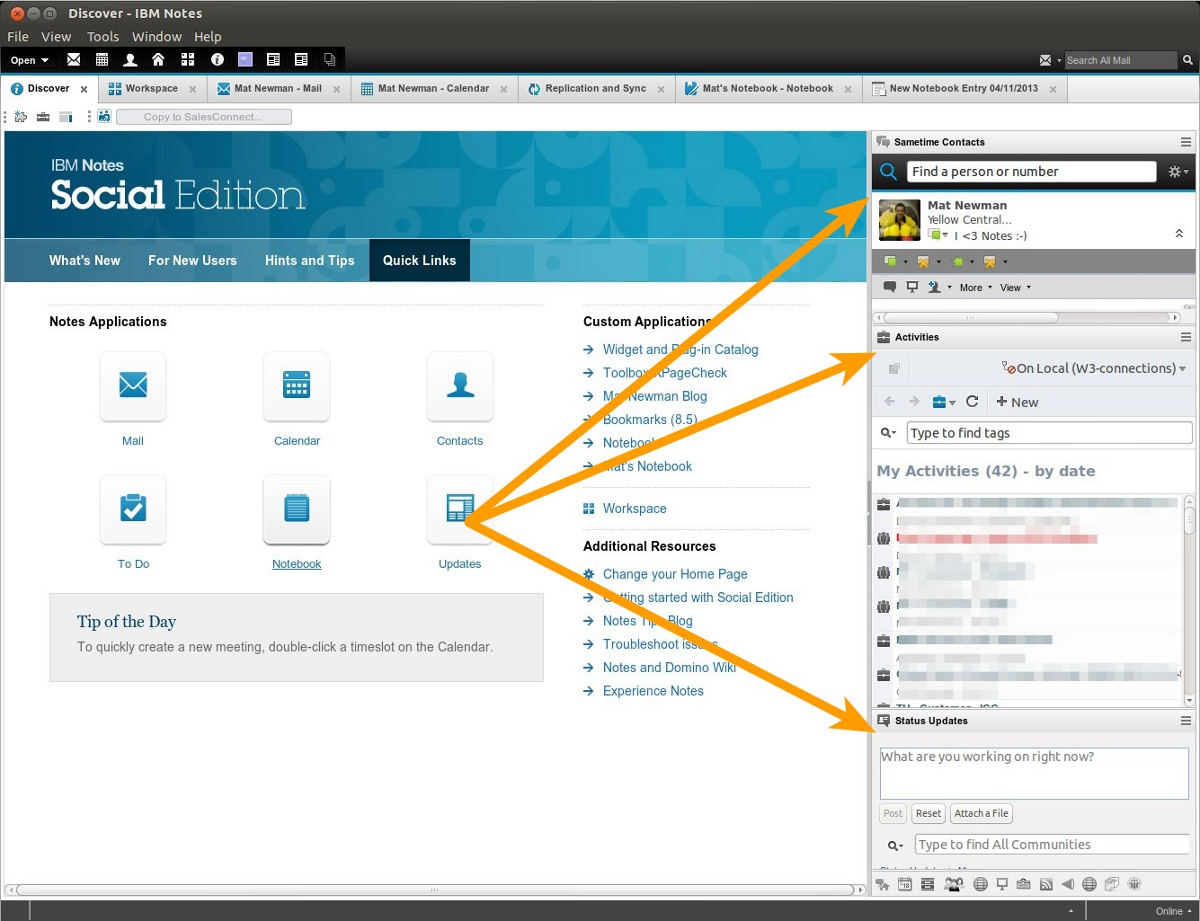
Enjoy.


 Feeds
Feeds