Sametime Limited Use Version 10 ... What’s the T ’sis?
Mat Newman June 18 2019 22:13:17

By now, you are sure to have heard the news. Sametime Limited Use Version 10, announced at the end of May, is available for download on passport advantage. Customers with current entitlements to Notes/iNotes/Verse can download this new version of Sametime and deploy it to their users.
I have seen a few questions posted on social media asking exactly what "Sametime Limited Use" is, what benefits it provides, and how they can implement it within their organisation.
Hopefully I can answer a few of these questions here, and help clear up the confusion about this latest Sametime version.
1. Why "Limited Release"?
Ok. This is a simple one.
Sametime 10 is NOT a full release of the Sametime product suite (hence "Limited Release"). Sametime is a complete product set that provides Chat/Presence, Voice/Video communications, and Meeting Capabilities. The intention, according to the current IBM/HCL teams working on the products, is to sync-up the product version numbers later this year with full releases of Notes/Domino/Sametime with the same version number, with the intention into the future to keep these in sync, similar to IBM's vision for the portfolio announced a few years ago.
Ensuring that the release numbers synchronise simplifies deployment, and makes it easier for customers to identify which versions of products that integrate tightly with one another should be deployed, and that the products feature-sets are compatible.
At it's core, Sametime Limited Use version 10 provides the core capabilities enabled within the Chat/Presence component of Sametime, and aligns with the basic Sametime entitlements provided as part of a Client Access Licence (CAL) previously referred to as "Sametime Entry".
"Sametime Entry" is the basic entitlement that allows administrators to deploy a basic Sametime infrastructure, with the added benefit that the Entry entitlement provided from Version 10 of a Notes CAL includes Mobile App Access, FREE, for the first time.
So the components of the Sametime Limited Use Version 10 solution are:
- Sametime Community Server (Providing Chat and Presence Capabilities), and
- Sametime Proxy Server (Providing Browser and Mobile access to the Community Server)
In addition, Sametime 10 Limited Use NOW includes multi-device, persistent chat. To enable this feature to function completely, there is an additional component required to ensure a server-side storage capability, so that devices that are not logged in to the server (the multiple-devices, combined with persistent chat capability) can pick up chat's that they missed while not logged in. To implement this new functionality an additional component is required to be installed - a Mongo database instance - to store the server-side chats.
So, if you have a Sametime Communicate, or Sametime Complete Version 9 environment, with their associated full entitlements, implementing the new Sametime 10 Community Server, Sametime 10 Proxy Server, and the new Mongo component, your existing Sametime 9 Communicate and Complete environments will ALSO benefit from these new capabilities.
Note: You do need to be on existing Subscription and Support to be able to download those updated components of Sametime.
2. How long will you need to maintain Mongo alongside Sametime to store server-side chat history?
It is the stated intention of IBM/HCL that the Mongo component will be replaced with version 11 (in a few short months) and that Domino itself will be the server-side history store moving forward.
It has also been stated that there will be a utility to migrate the data from Mongo to Domino at the time of release.
3. What is "Multi-device, Persistent Chat"?
You've used public Chat Apps, right? You've hear of - or even used - Whatsapp, Line, Viber, Wechat, Telegram, Facetime, Messenger, QQ, BBM, etc ... and etc ... and etc ...
All of those apps provide some form of "persistence", that is, the ability to receive messages whether connected to the network, or not. For example, when you do not have a network connection (either out of range, or actually following the instructions of your friendly air-crew and switching to Flight-Mode before take off), the moment you connect back to the network, your device starts retrieving the messages that were sent to you directly - or to a group you are a member of - since your last connection.
What many of these public apps lack is a multi-device capability.
You know the scenario. You get a new phone, you do the data transfer, and hopefully all of your recent Whatsapp messages (including those received since you started the transfer) appear on your new device; not your old one.
THAT is one of the issues solved with Sametime 10 Multi-Device, Persistent Chat.
You are no longer limited to using ONLY one device with that chat app at any one time.
You can start an individual (or Group) chat on your laptop, walk away from your desk, and the mobile device of your choice in your pocket buzzes with a notification of a reply to that chat. You reply to that message on your mobile device, pick up your coffee, go back to your desk, where you see a notification on your laptop (as well as another buzz in your pocket) that your post has been replied to.
That is Multi-device, Persistent Chat.
You are no longer tied to only one app, on one device at any one time, logged into a service. Any device that you use, Laptop, Tablet, Mobile (or multiple mobile) devices are all now capable of participating within a chat, and regardless of the device, as long as you connect to the server - within your Administrators chosen chat history limits - those devices will ALL be up to date.
COOL, Right!
4. Why is this targeted initially as an "on-Premises" release?
Quite simply, many organisations operate in heavily regulated environments, and whether that relates to data privacy, data location or to put it bluntly, the ability to share information in an unregulated online forum, there is a desperate concern regarding the sharing of PI (Personally Identifiable - see this wired GDPR article, as an example) or confidential information via a public medium. My own current employer has very strict corporate guidelines regarding discussing confidential information via "Public Chat Apps'.
If you don't fully understand the vulnerability of information shared via "Public Chat Apps", read their terms of service. You know, the one's you just press/click "Accept" on, without reading, when a new version of the app is downloaded from the respective App Store. Actually read it next time. Then be concerned. No be afraid. Be very VERY afraid!
I have many, many customers who have been screaming for an on-premises alternative to Public chat apps for years. This release of Sametime enables those customers to safely and securely deploy a Chat app that fulfils the basic requirements of those that are publically available, that gives their employees the ability to securely and privately discuss company and customer information, within the bounds of their corporate "circle of trust".
5. Can my Administrators, and internal Auditors regulate, investigate and protect this information?
Absolutely!
One of the dangers of public chat apps is when an employee leaves an organisation and still has access to a Chat Group containing confidential or PI information. With Sametime 10, an Administrator can wipe that Apps information from the device (similar to controls available currently with Verse and Connections Mobile apps).
Additionally, with the introduction of server-side history, auditors and regulators have access to information for regulatory and compliance purposes that is simply not available with public chat services.
6. What "Features" are available with the different versions of Sametime?
This is a simple one, and easily cross-referenced with the latest Sametime roadmap update summaries.
Figure 2: Sametime capabilities:
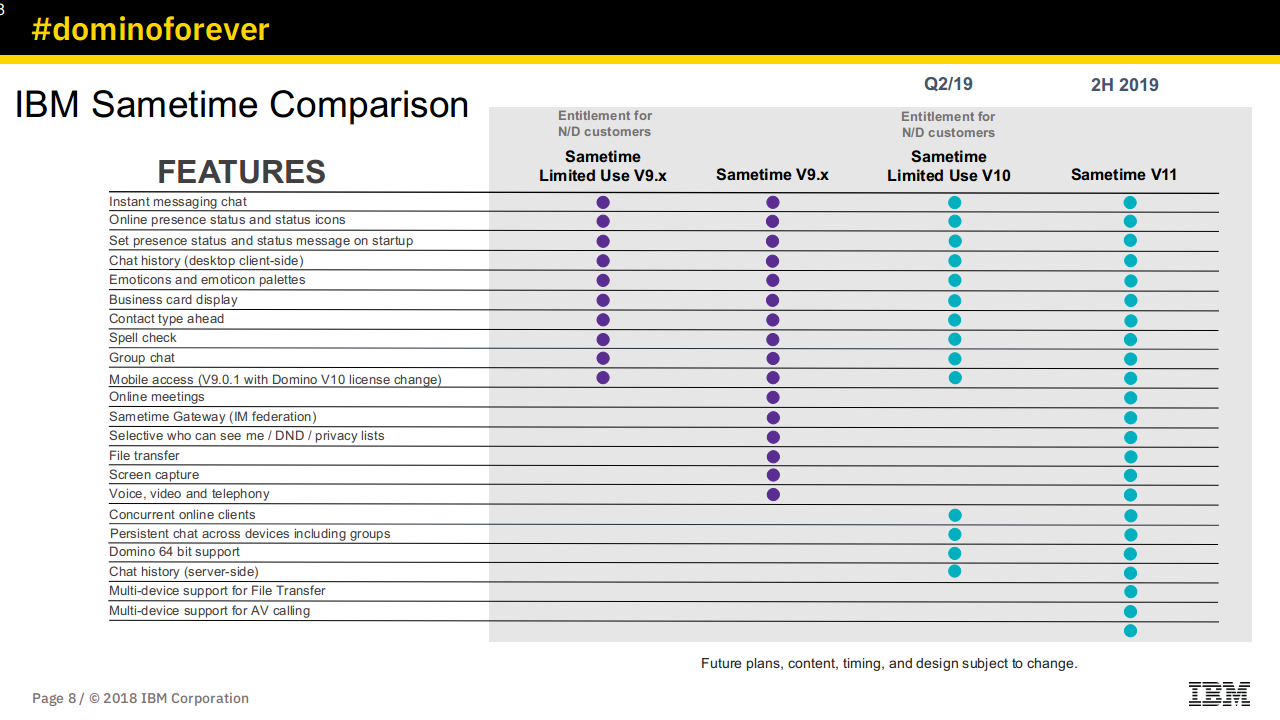
7. How do I deploy and install Sametime 10
All of the information required to install, configure and administer Sametime 10 has now been made available via this tech note. it includes download information on Passport Advantage, Pre-requisites and Administration links for version 10.
Hope this helps!
Enjoy Sametime 10!


 Feeds
Feeds