How to send an email to only SOME members of a group in Lotus Notes
Mat Newman August 23 2012 19:15:07
Scenario: One of the members of your team has a birthday coming up, and you would like to inform everyone else in your team that you are planning an event without informing the suspect. What's the easiest way to do this?Well, in Lotus Notes, one would just send an email to the Team, but exclude the 'birthday boy' from this one message. Here's how:
- Compose a new Email message in Lotus Notes (with Ctrl+M, of course!),
- Type the name of your group, as though you were sending the message to everyone,
Figure 1: The name of the public group in the address line:
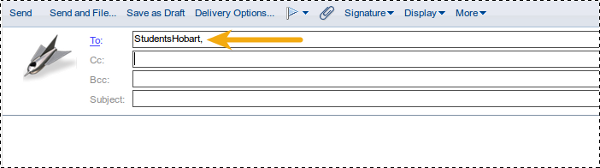
- Then, from the Action Bar, choose MORE -> EXPAND PUBLIC GROUPS,
Figure 2: use the Action Bar to expand the group members:
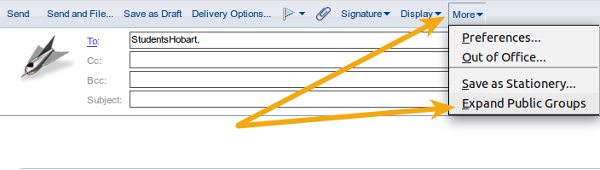
- The previous step will show you the names/addresses of all of the members of this group,
Figure 3: The group expanded to show the members:
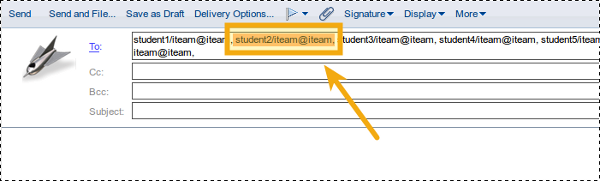
- Now simply remove the address that you don't want to receive THIS message.
Figure 4: Remove the address not required for this message:
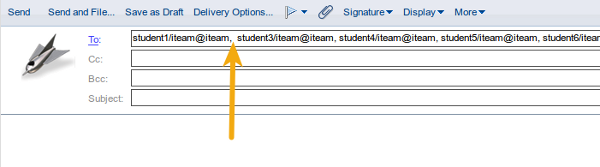
The beauty of this Tip in Lotus Notes is that you haven't removed the person from the group, you have just removed them as a recipient of this one email message.
If you are using personal groups from your own contacts database, it's even easier:
- Type the name of the group from your personal contacts,
- When then group name appears, just press 'F9' on your keyboard to expand the group and show the names/addresses of the group members.
Sending email to only SOME members of a group in Lotus Notes. EASY!


 Feeds
Feeds