Windows 8 and Lotus Notes, the big surprise is the memory
Mat Newman October 31 2012 18:42:37
A few weeks ago I downloaded the evaluation version of Windows 8. Of course, the only real thing I was concerned about was it's performance as a platform for my productivity application, IBM Lotus Notes.The following are screen-shots of my Notes client running on the new OS, which I must admit; I really kind of like!
Running inside a VM allows all sorts of configuration changes to be made to the guest, and I wound the settings down as far as I dare to test the performance of the new OS to see what would happen. End result, I was really very surprised when Windows 8 quite happily ran on a single core with only 512 mb of memory. Even more surprising was the amount of memory reported by Windows 8 running Lotus Notes 8.5.3 standard edition - yes, the heavy java based eclipse version - which many people on lower spec machines complain about.
Figure 1: The Windows 8 Welcome screen
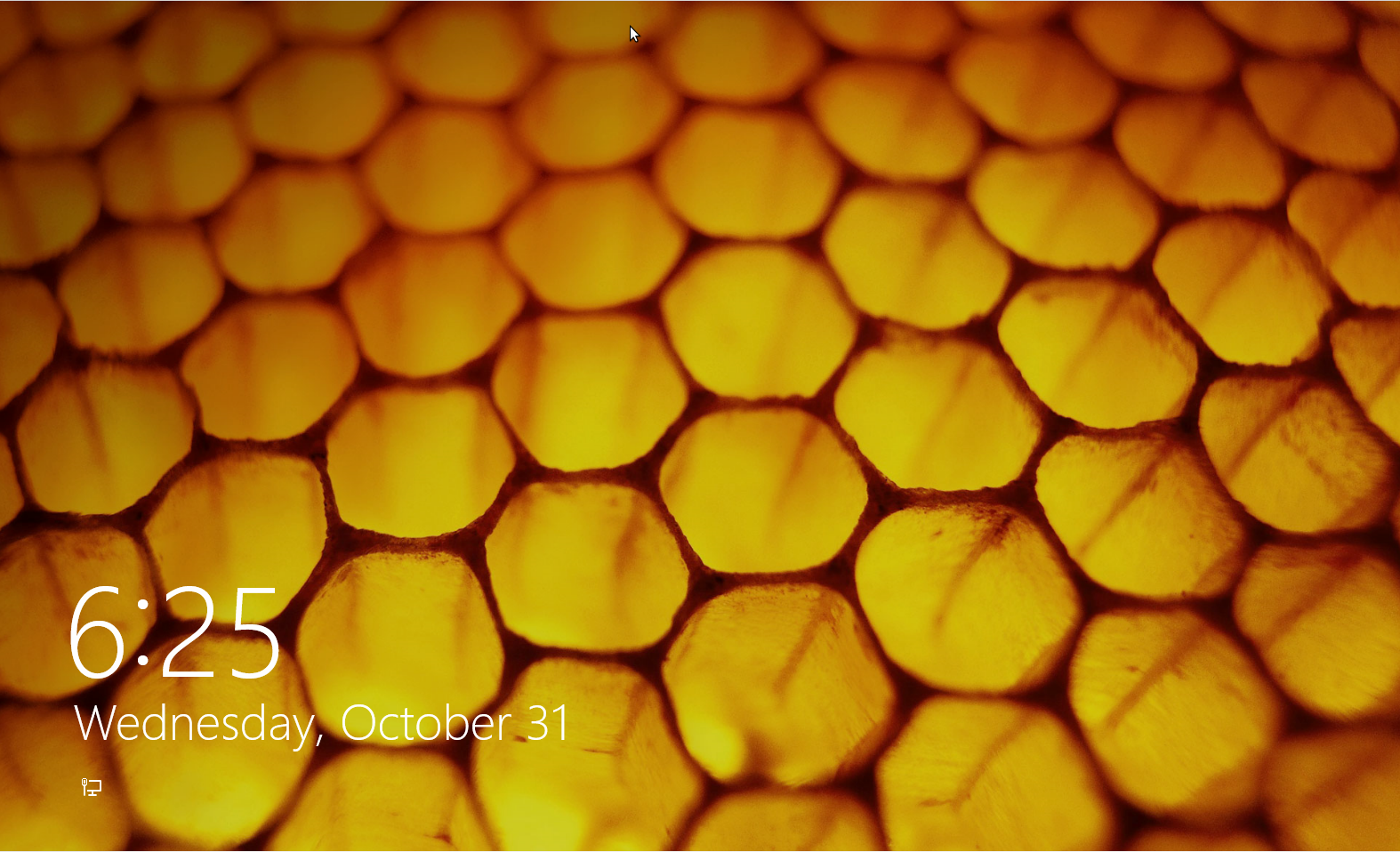
Yes, I did browse through some preferences and found a very pleasing theme that appealed to me :-)
Figure 2: The new Start page
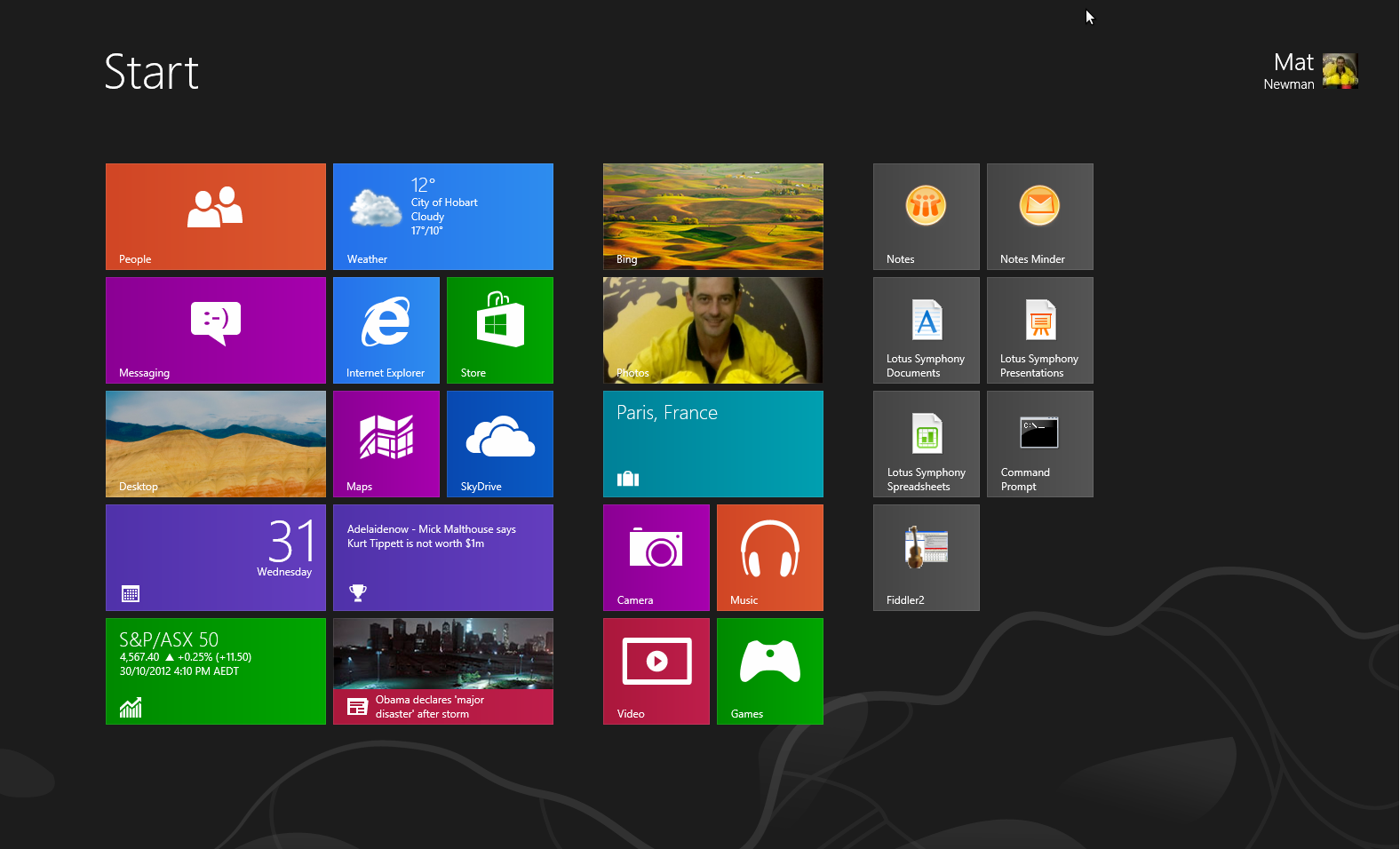
This is where you will spend a LOT of time browsing applications, reviewing live tiles, etc (remind anyone of another application? ;-) ) I really like the live tiles, and can't help but think how cool it could be if the IBM Lotus Notes workspace could be modified to scroll the latest new/modified content in a database.
Windows 8 did add my "Lotus Applications" folder to the start page, however this included everything except the actual Lotus Notes client. Right-clicking the 2 entries for "Collect Lotus Notes diagnostics" and "unpin from start" was also followed with a right-click on a tile, revealing a ribbon-style menu at the bottom of the screen, from where one can choose "All Apps" where one can right-click the actual "Lotus Notes" icon and choose "Pin to Start" from the ribbon to add it to the start screen.
Get used to pressing the [Windows] key!
Figure 3: the desktop for running non-metro applications
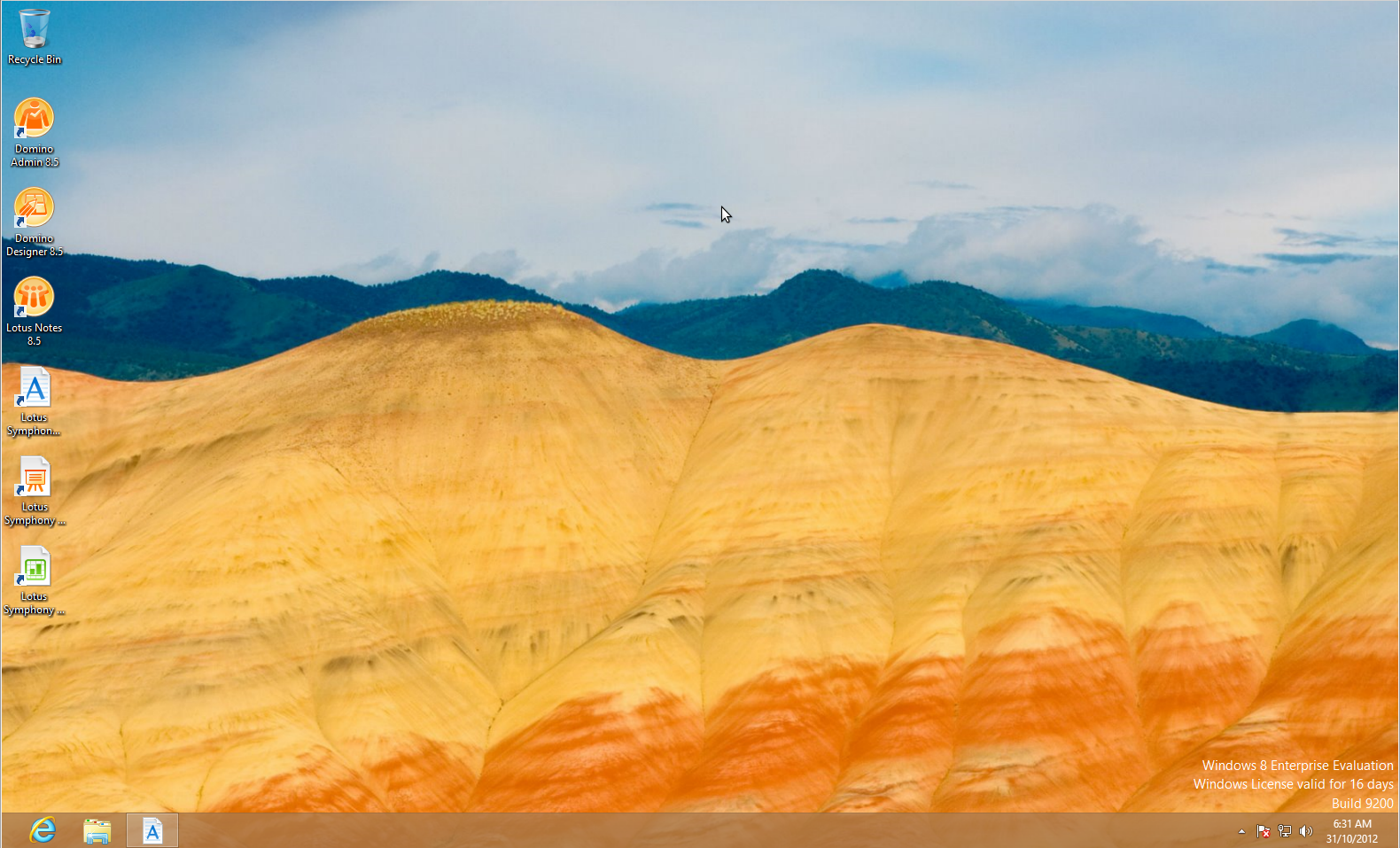
Applications not designed for the new Windows Metro interface will run in classic 'Desktop' mode, which is more like the familiar interface from previous (recent) versions of Windows.
Figure 4: the desktop for running non-metro applications
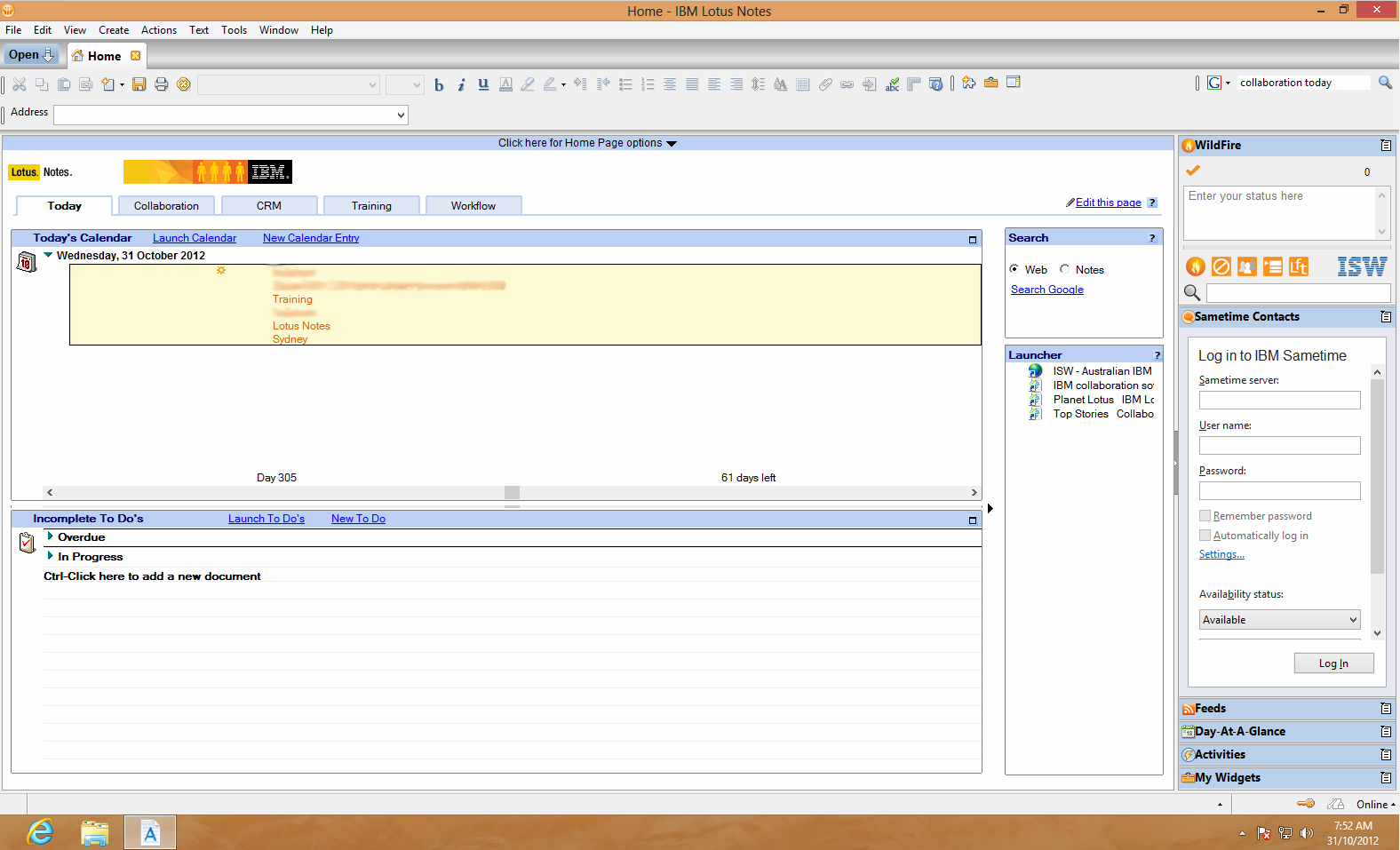
No surprises here, even with the "Operating System Theme" applied through the IBM Lotus Notes settings, everything was as normal, and Lotus Notes running quite happily on the new OS.
Again, get used to pressing the Windows key, or hovering your mouse in the bottom right-hand corner of the screen to get back to the "Start" page, or to choose options such as control panel, power-off, etc.
Notes is Notes, regardless of operating system the interface, short-cuts are still the same, even on Windows 8.
Figure 5: Ready for the surprise? Windows 8 has finally worked out how run java apps like eclipse efficiently
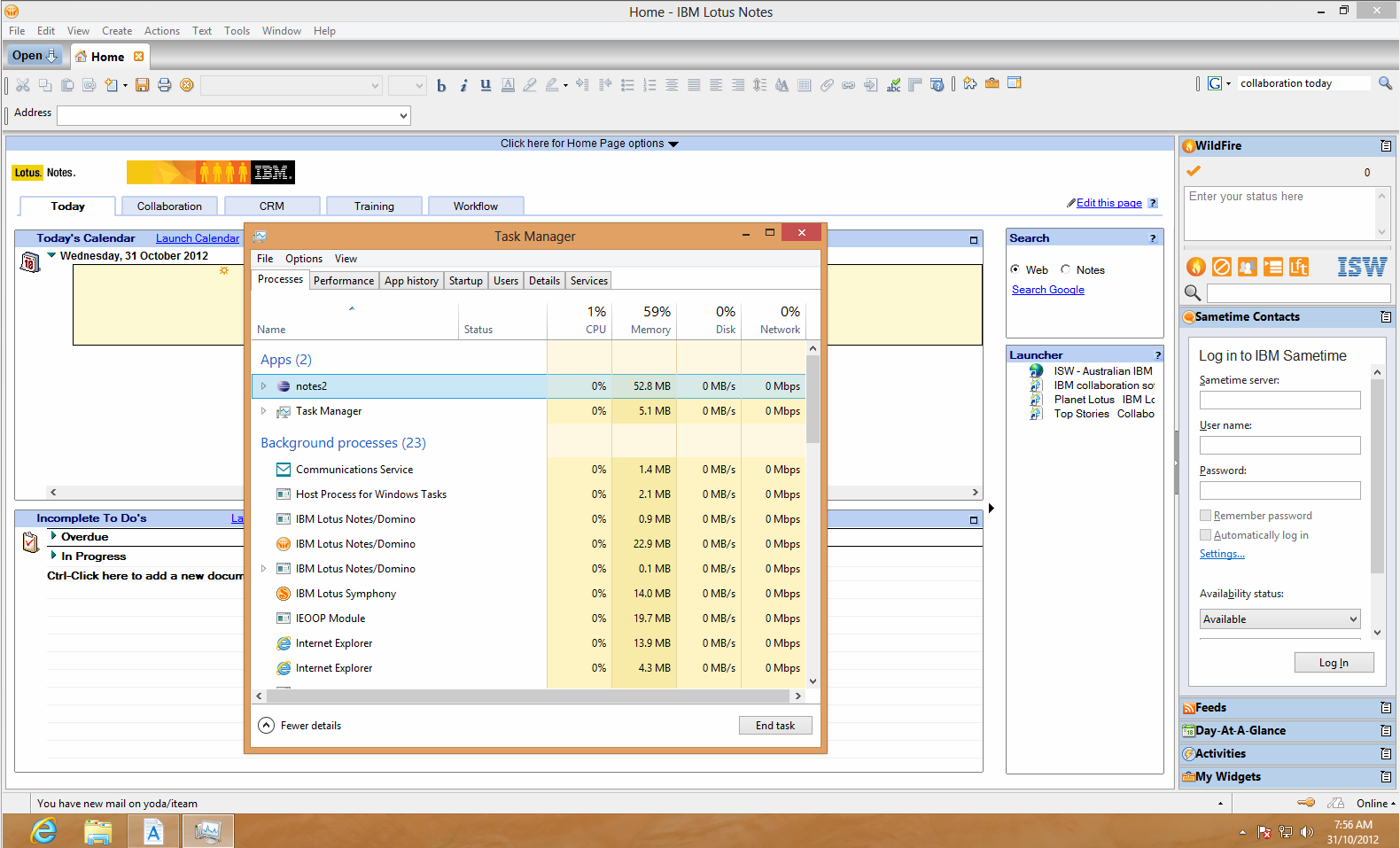
Yep, that is the task manager in Windows 8 reporting that IBM Lotus Notes is using less than 100mb of memory! Even more surprising is that this is virtually the same resources taken up by the native Outlook client running in 'Metro' mode.
Figure 6: That's worth a closer shot ;-)
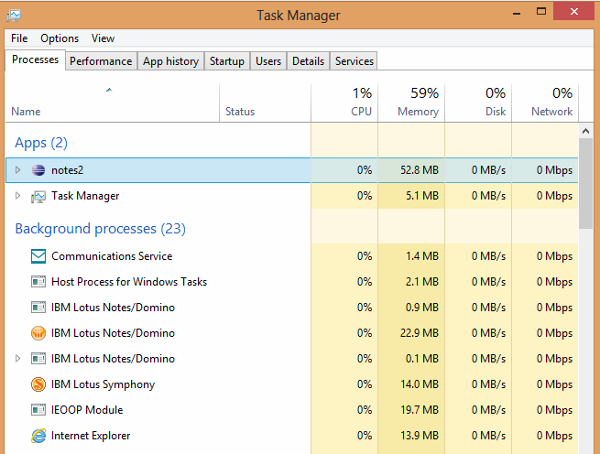
No, I haven't seen the Eclipse based IBM Lotus Notes standard reporting numbers like those on XP, Vista, or 7!
Conclusion
Windows 8 grows on you. It runs IBM Lotus Notes 8.5.3 efficiently and without a lot of the lag and overhead of previous versions of Windows. I'm fairly comfortable with the new interface due to my interaction with Ubuntu Linux and the introduction of the new "Unity" interface early last year. Am I ready to replace Linux as my primary operating system any time soon? No ... but with Windows 8 it is actually really tempting! ;-)
But is Windows 8 ready for IBM Lotus Notes 8? My limited experience testing in VM's with a number of guest configurations would say yes, and the big surprise is the way Windows 8 more efficiently runs the Java based eclipse version of Notes, especially with regard to the memory.


 Feeds
Feeds